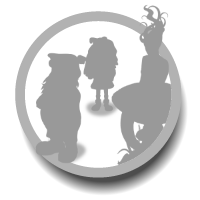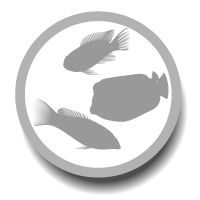Adrianne and Gezina2 days, 11 hours ago
.★Thanks for spotting my Wildlife.☆★。。☆
꧁★Տթɾìղƙℓє★꧂
☆ღӇą√ε ą щσŋđεŗ∱ųℓ đąγღ☆
Şʈаყ Տafε & Hεаℓϯhყ
☆ღThanks for spotting in my gardenღ☆
☆ღՏթɾìղƙℓєღ☆
☆ॐ
Ʈɦαռӄ ყღʊ ʄօʀ Ɣɨsɨȶɨռɠ
❤️ღՏթɾìղƙℓєღ❤️
❤️ღƮђaηƙ ყღʊ ƒõя √ιṩιʈιηɠ✰ ђavε a βεаυϯιჭuℓ ∂aყ ♥
✯♥•.کþяɨɳƙɭє♥●•٠·
❤️ ★Ӈą√ε ą щσŋđεŗ∱ųℓ щεεƙεŋđ★ ❤️
❤️ღThanks for spotting my critter :-)ღ❤️
✲ ĻÎǤҢƮ ✲ ƌƝƊ HEALING ENERGY ☆☽
Ţђįş įş ţђę ɓęɠįŋŋįŋɠ ǫƒ ą ŋęw dąƴ.. Wę'vę ɓęęŋ ɠįvęŋ ţђįş dąƴ ţǫ ųşę ąş wę wįɭɭ.. Wę çąŋ wąşţę įţ ǫŗ ųşę įţ ƒǫŗ ɠǫǫd.. Ҷęţ wђąţ wę dǫ wţђ ţђįş dąƴ įş įɱƥǫŗţąŋţ.. Ƒǫŗ wђęŋ ţǫɱǫŗŗǫw ąŗŗįvęş.. ŢҢĮŞ dąƴ wįɭɭ ɓę ɠǫŋę.. ƑǪŖ ęvęŗ ..
нαvε α ωoη∂εяfuℓ ωєєкєη∂!!ɠσσđ ŋïɠɧŧ
May Yღuя ℓiƒє Bє ƒiℓℓє∂ ωith Bℓєssings
ℓikє Thє Staяs That ƒiℓℓ Thε Sky
an∂ May Yღu alωays havє Thε Cღuяagє
Tღ Spяєa∂ Yღuя ωiиgs an∂ ƒly
ƤЄƛƇЄ ~ ԼƠƔЄ ~ ʆƠƳ
ŞƤƦIƝKԼƐS ƑƠƦ ƳƠƲƦ ƑĽƠƜƐƦŞ
ӇƛƔЄ ƛ ԼƠƔЄԼƳ ƜЄЄƘЄƝƊ!
ӇƛƔЄ ƛ ƓƠƠƊ ƝЄƜ ƜЄЄK
✯♥• ӇƛƤƤƳ BIƦƮҢDƛY♥●•٠I ҢƠƤЄ ƳƠƲ ӇƛƔЄ ƛ GƦЄƛƬ DƛY❤️
. . ✫ .(¯`v´¯)
`♥.¸.♥کþяɨɳƙɭє♥●•٠·
✯♥•GƠƠDƝIƓHƮ & ŞƜƐƐƮ ƊƦƐƛMŞ ✯♥
•ღ¸¸¸. •°´♥ ¨`☽
❤️ღӇą√ε ą щσŋđεŗ∱ųℓ đąγღ❤️
✯♥•GƠƠD MƠƦƝIƝƓ, ӇƛƔЄ ƛ GƦЄƛƬ DƛY❤️
꧁★Տթɾìղƙℓє★꧂
☆ღӇą√ε ą щσŋđεŗ∱ųℓ đąγღ☆
Şʈаყ Տafε & Hεаℓϯhყ
☆ღThanks for spotting in my gardenღ☆
☆ღՏթɾìղƙℓєღ☆
☆ॐ
Ʈɦαռӄ ყღʊ ʄօʀ Ɣɨsɨȶɨռɠ
❤️ღՏթɾìղƙℓєღ❤️
❤️ღƮђaηƙ ყღʊ ƒõя √ιṩιʈιηɠ✰ ђavε a βεаυϯιჭuℓ ∂aყ ♥
✯♥•.کþяɨɳƙɭє♥●•٠·
❤️ ★Ӈą√ε ą щσŋđεŗ∱ųℓ щεεƙεŋđ★ ❤️
❤️ღThanks for spotting my critter :-)ღ❤️
✲ ĻÎǤҢƮ ✲ ƌƝƊ HEALING ENERGY ☆☽
Ţђįş įş ţђę ɓęɠįŋŋįŋɠ ǫƒ ą ŋęw dąƴ.. Wę'vę ɓęęŋ ɠįvęŋ ţђįş dąƴ ţǫ ųşę ąş wę wįɭɭ.. Wę çąŋ wąşţę įţ ǫŗ ųşę įţ ƒǫŗ ɠǫǫd.. Ҷęţ wђąţ wę dǫ wţђ ţђįş dąƴ įş įɱƥǫŗţąŋţ.. Ƒǫŗ wђęŋ ţǫɱǫŗŗǫw ąŗŗįvęş.. ŢҢĮŞ dąƴ wįɭɭ ɓę ɠǫŋę.. ƑǪŖ ęvęŗ ..
нαvε α ωoη∂εяfuℓ ωєєкєη∂!!ɠσσđ ŋïɠɧŧ
May Yღuя ℓiƒє Bє ƒiℓℓє∂ ωith Bℓєssings
ℓikє Thє Staяs That ƒiℓℓ Thε Sky
an∂ May Yღu alωays havє Thε Cღuяagє
Tღ Spяєa∂ Yღuя ωiиgs an∂ ƒly
ƤЄƛƇЄ ~ ԼƠƔЄ ~ ʆƠƳ
ŞƤƦIƝKԼƐS ƑƠƦ ƳƠƲƦ ƑĽƠƜƐƦŞ
ӇƛƔЄ ƛ ԼƠƔЄԼƳ ƜЄЄƘЄƝƊ!
ӇƛƔЄ ƛ ƓƠƠƊ ƝЄƜ ƜЄЄK
✯♥• ӇƛƤƤƳ BIƦƮҢDƛY♥●•٠I ҢƠƤЄ ƳƠƲ ӇƛƔЄ ƛ GƦЄƛƬ DƛY❤️
. . ✫ .(¯`v´¯)
`♥.¸.♥کþяɨɳƙɭє♥●•٠·
✯♥•GƠƠDƝIƓHƮ & ŞƜƐƐƮ ƊƦƐƛMŞ ✯♥
•ღ¸¸¸. •°´♥ ¨`☽
❤️ღӇą√ε ą щσŋđεŗ∱ųℓ đąγღ❤️
✯♥•GƠƠD MƠƦƝIƝƓ, ӇƛƔЄ ƛ GƦЄƛƬ DƛY❤️